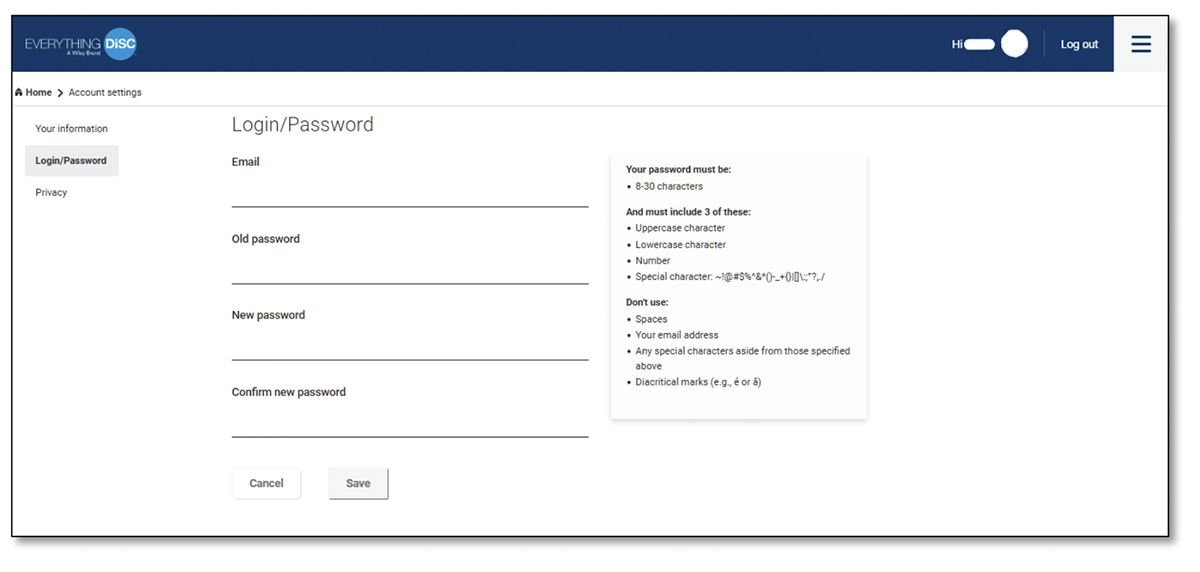Wiley Everything DiSC for Workplace Profile
A personal link will be sent to you through the LMS to take the DiSC profile assessment. It will come from CPEP with the subject line: Nancy Melear has registered you for: Everything DiSC Workplace Profile. If you do not receive it, please check your SPAM folder.
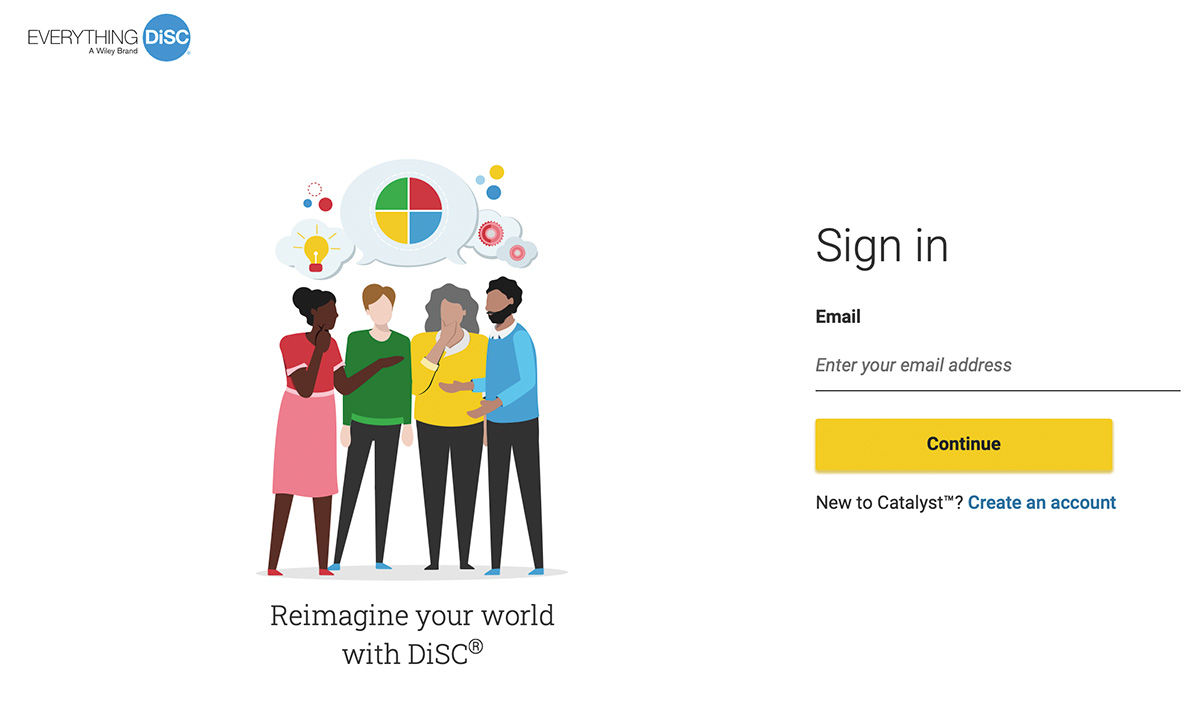 Use the URL below to return to your Catalyst results after you have completed the initial assessment. Be sure to bookmark the URL in your favorite browser.
Use the URL below to return to your Catalyst results after you have completed the initial assessment. Be sure to bookmark the URL in your favorite browser.
Enter the email that you entered when you created your account to begin the assessment.
Did you forget your Catalyst email (aka Learner Account Email)?
No problem…Tech support can help you. Contact information appears on the sign-in page and shown below on. If you are logged in and haven’t already…be sure to SAVE your login credentials.
Below find important Catalyst tech support contact information. This information is displayed at the bottom of each page on the Catalyst website even the initial login page.
If you no longer have access to your Catalyst account email for requesting a password reset, you’ll need to contact Tech support.

When you login, the first view is your personal DiSC style page. This page has a variety of links to explore with enriched content about your DiSC style.
Before exploring the site you’ll want to view your Catalyst Profile information.
Click on the Hi (Your Name) profile link in the upper right corner of your Home page. Displayed in the left margin are the following:
- Your information
- Login/password
- Privacy
These menu options provide access for you to manage your profile settings.
Below is an example of the Login/Password display when clicking the link in the left margin. You have the option to change:
- Only your Catalyst Email (aka Learner Account Email)
- Only your Catalyst password (you will need your current password to make this change.)
- Both your Catalyst Email and password.
If you make changes be sure to SAVE your new Catalyst login credentials.
Make a note of your UPDATED login credentials. You’ll want to also SAVE it to your website password vault.